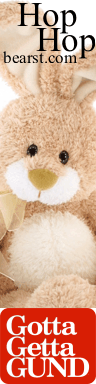|
Come visit the Wide Wild World of Gund on the World Wide Web, everyone is always welcome!

|
Bear St. eCard Sending Instructions:
- Type in Receivers eMail address and name, these are both very
important and necessary in delivering your card. Please ensure the accuracy of
this information.
- Now have some fun!! The 'Cover Greeting' is the phrase that will appear on the
eCards front cover. The 'Cover Greeting' is live, so as you
type, it will auto-size and wrap your text. All you have to do is enter your initial
greeting and watch it appear! If you think the card is too cute to mar, don't type
anything in this field and it will be sent blank.
- Change your eCard with one click! Right now, you see Spanky, but how about
Creampuff or Mooky, each in their own setting? To change your eCard, simply direct
your mouse to the vertical strip of pictures to the right of the entry fields and
to the left of the main eCard graphic. Now click on one! These graphics are
miniatures of the 'real thing', but will give you other great card ideas.
Your 'Cover Greeting' and 'Inside Message' will follow along with each change you
make, so don't worry about losing all your work.
- Now that that is done, click on the card cover to reveal the inside of the eCard. This
is where your 'Inside Message' will appear. Although you can complete the entire
eCard without viewing this portion, we do recommend it, you might have something
to add! Flip back and forth from the inside to the cover graphic by clicking on the
eCard body, you may also reference your WWW Browser's status area for informative
messages.
- In the field labelled 'Inside Message', you can again type whatever you like. The
text is again auto-sizing and wrapping, so knock yourself out! As before, if you
would like this to be sent blank, don't type anything at all in this field.
- The 'Salutation' field is where you let your eCard Recipient know who sent
them such a wonderful "hello". We recommend signing your eCard appropriately.
- All we need now is your complete and valid eMail address. Invalid senders
eMail addresses will result in delivery failure.
- That's it! Just press 'SEND', and the Bear St. eCard will indicate when
your card is sending, and has been sent successfully.
|
Bear St. eCard Problem Resolution Instructions:
- If you get a gray box at the top of this page, you have a JAVA enabled browser
however you are getting a JAVA error. First try to simply close your browser, reload
and try again, this solves most errors. If that does not work, try to get an updated
browser, the one you are using is likely out of date. Netscape 4.7+ and Internet Explorer
5.0+ have been tested. Other JAVA 1.1.4+ enabled browsers have also been tested
successfully.
|
The Bear St. eCard was developed by,

|
|
Bear St. assumes no responsibility, express or implied, for the successful delivery
of eCard messages, their content, frequency of deliveries, for the actions of those
sending messages, or addresses to whom messages are sent. Bear St. offers no
guarantees, warranties, nor support with respect to the eCard system. The Bear St.
eCard Java Applet is solely owned by Bear St. and may not be utilized in any manner
whatosever without the express written permission of Bear St.
|